Chatting
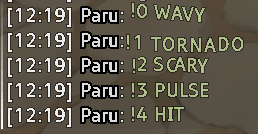
Chatting is the act of typing text in to the chat box to communicate with other players. Press space to open the chat input.
Formatting
You are able to format your text using special formatting character sequences. It works both in actionscript dialog as well as manually typing it in the chat. Typically, formatting uses tokens wrapping the text around, so for example, "~Hello~" would make the text "Hello" float around. You can optionally add exclamation mark, a number (code) and space after the first token to specify a different style, for example "~!2 Hithere~" would make the text "Hithere" shake in fear. For other tokens, you can in addition to that, specify a specific parameter, so for example, `!,red BLOOD` would show the text "BLOOD" in red.
A list of tokens and parameters are found below.
Motion token
Motion token uses the ~ character. The optional parameter specifies the speed at which the motion is done.
| Example | Description |
|---|---|
| ~!0 Wavy~ | Moves the text up and down like sea waves. (default) |
| ~!1 Tornado~ | Spins each character in a circle. |
| ~!2 Scary~ | Shakes each character randomly, as if fearful. |
| ~!3 Pulse~ | Bumps the text up and down in intervals. |
| ~!4 Hit~ | Vibrates the text in intervals. (Yelling in all caps also produces this effect) |
Color token
Color token uses the ` character. Use it to color your text! It does not make use of code, but you can specify the color using the parameter.
| Example | Description |
|---|---|
| `Random` | Paints the text with a random obnoxious color. (default) |
| `!,blue I'm blue dabadebadbeado` | Paints the text with given color name. Color cheat-sheet |
| `!,#000 Mr.White` | Paints the text with given hex number. |
Font token
Font token uses the ^ character and has to contain ASCII characters.
| Example | Description |
|---|---|
| ^Fancy^ | Shows the text in a fancy handmade font. (default) |
| ^!1 Fancy2^ | Shows the text in a thinner, fancier font. |
| ^!2 LCD^ | Shows the text in a LCD-like font. |