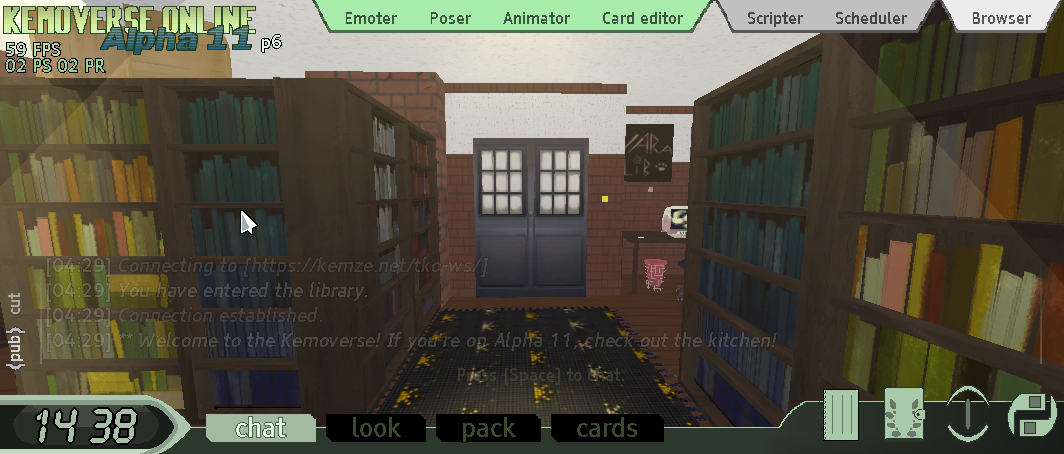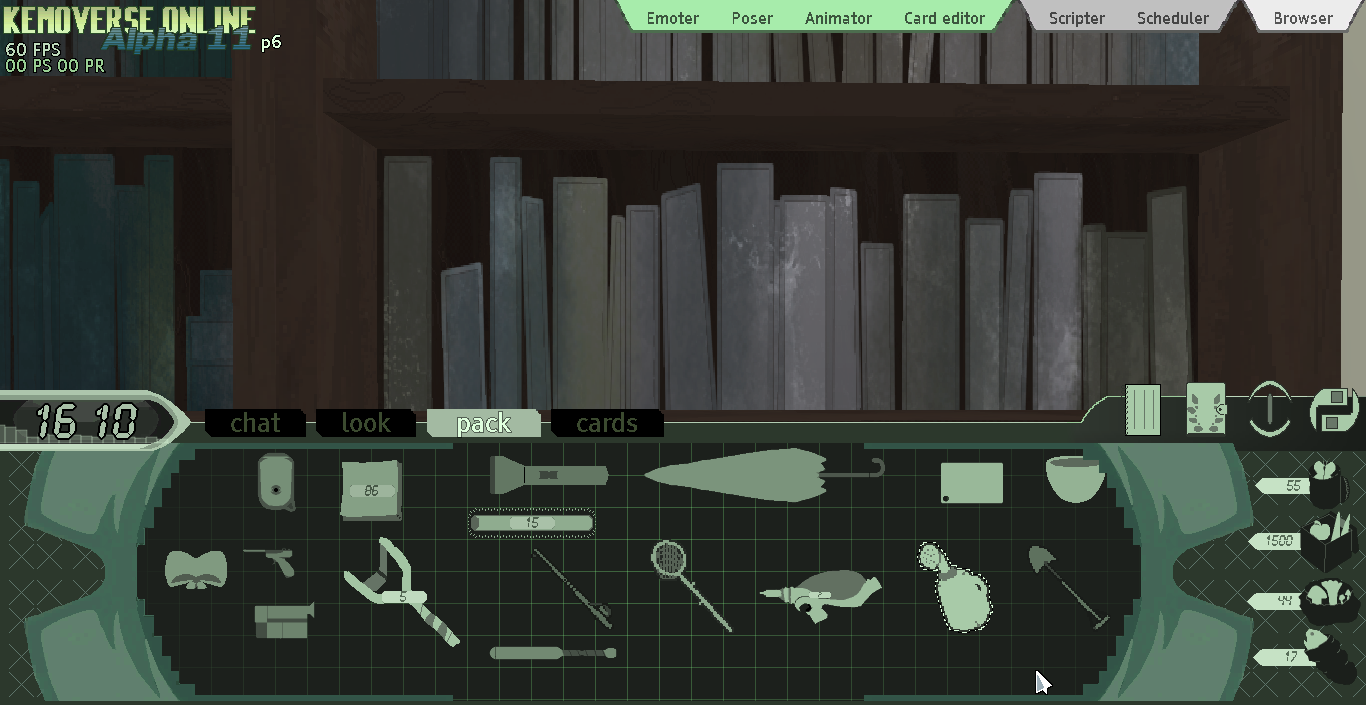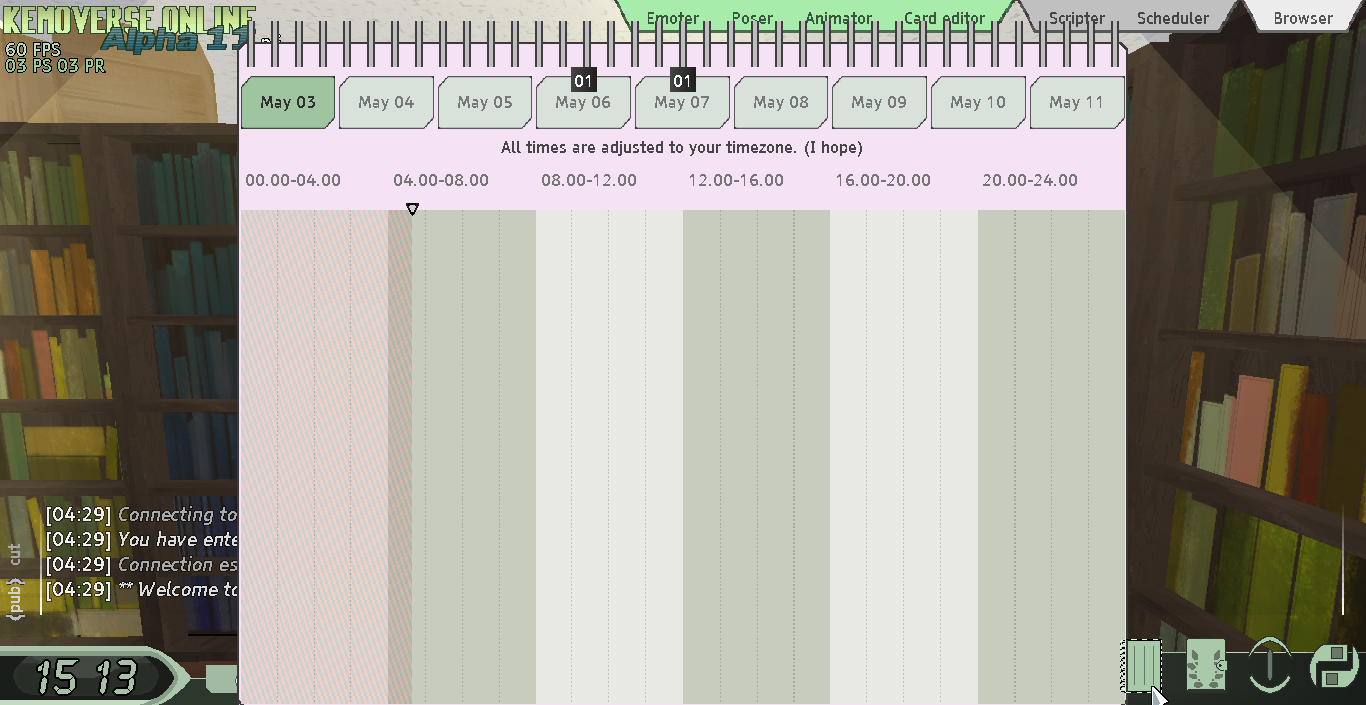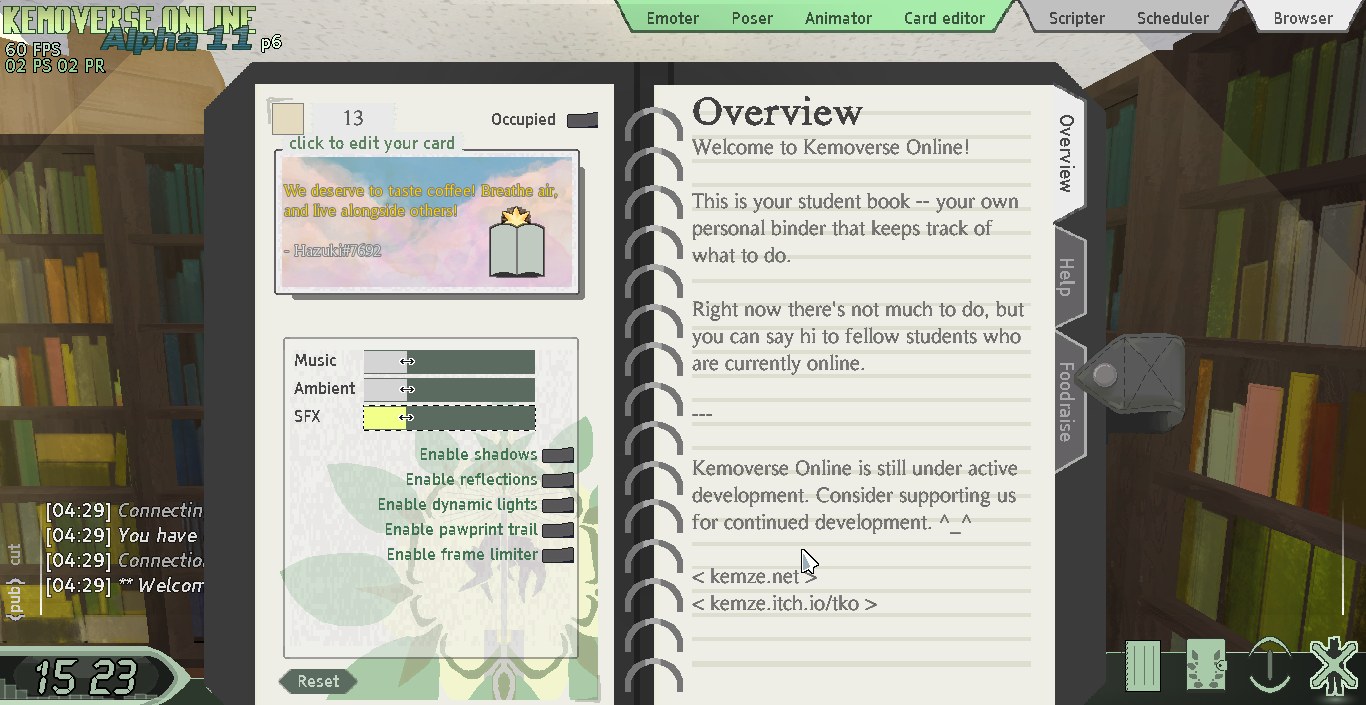Controls
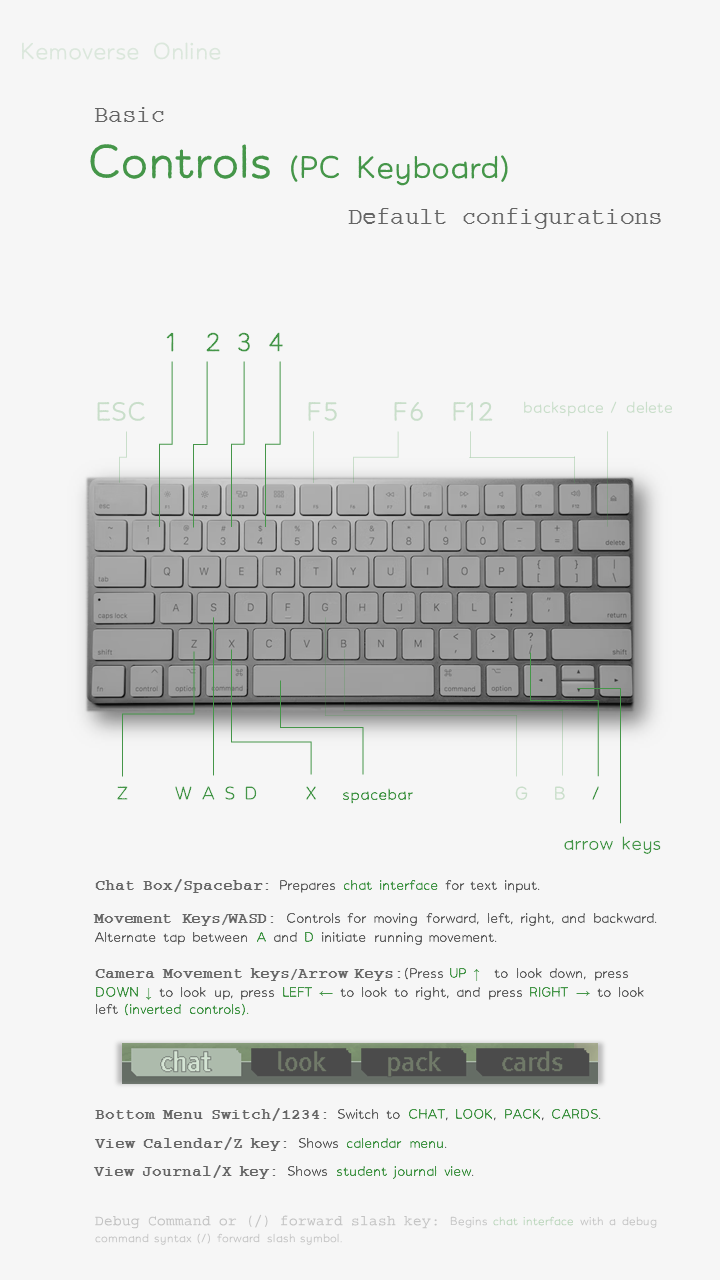
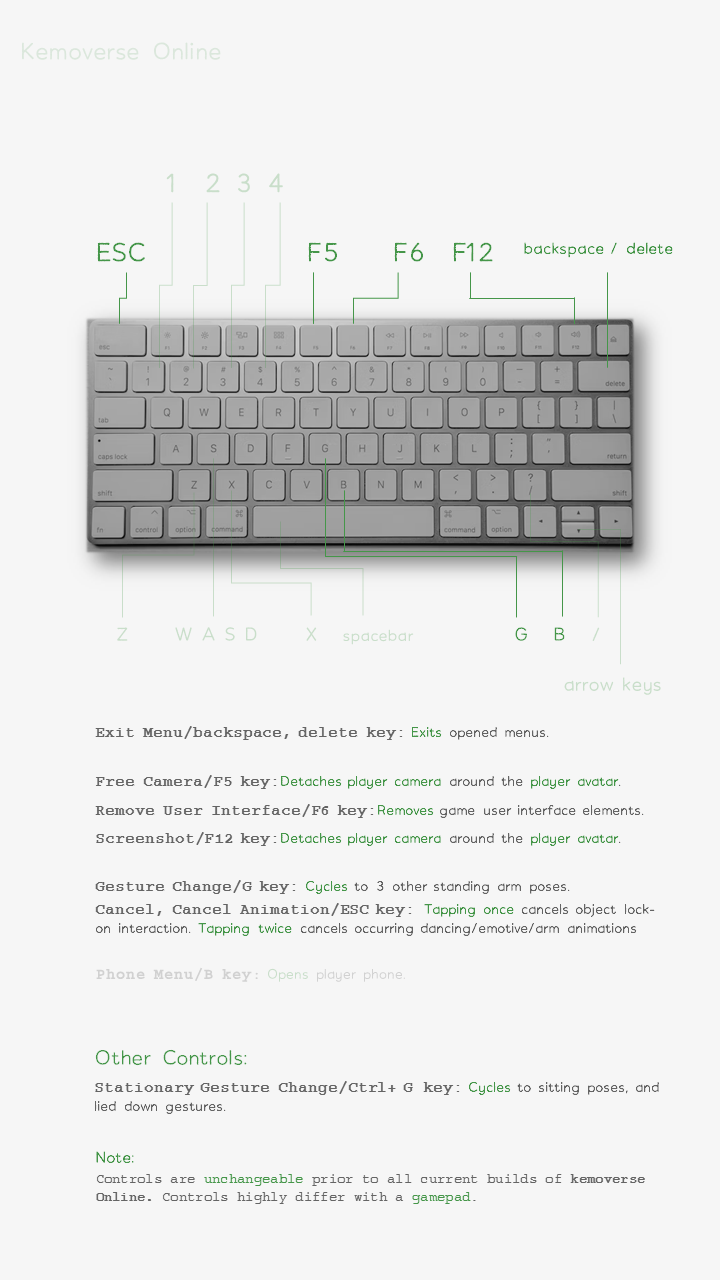
Basic Controls (Keyboard)
Chat Box/Spacebar: Prepares chat interface for text input.
Movement Keys/WASD: Controls for moving forward, left, right, and backward. Alternate tap between A and D initiate running movement.
Inverted Camera Movement keys/Arrow Keys: (Press UP ↑ to look down, press DOWN ↓ to look up, press LEFT ← to look to right, and press RIGHT → to look left.
Bottom Menu Switch/1234: Switch to Chat, Look, Pack, Cards.
View Calendar/Z key: Shows calendar menu.
View Journal/X key: Shows student journal view.
Debug Command or (/) forward slash key: Begins chat interface with a debug command syntax (/) forward slash symbol.
Exit Menu/backspace, delete key: Exits opened menus.
Free Camera/F5 key: Detaches player camera around the player avatar.
Remove User Interface/F6 key: Removes game user interface elements.
Screenshot/F12 key: Detaches player camera around the player avatar.
Gesture Change/G key: Cycles to 3 other standing arm poses.
Cancel, Cancel Animation/ESC key: Tapping once cancels object lock-on interaction. Tapping twice cancels occurring dancing/emotive/arm animations
Phone Menu/B key: Opens player phone.
Other Controls: Stationary Gesture Change/Ctrl+ G key: Cycles to sitting poses, and lied down gestures.
Basic Controls (Mouse)
Interact, Select, Target/Left Mouse Button: Pointing to an interactive object using the mouse cursor allows for in-game prompts to appear: to open doors, use items, talk with NPCS, interact with players, fish, dig, etcetera.
Normal Camera Movement Button/Right Mouse Button: (Click and hold UP ↑ the mouse cursor to look up, click and hold DOWN ↓ the mouse cursor to look down, click and hold LEFT ← the mouse cursor to look to left, and click and hold RIGHT → the mouse cursor to look right (normal controls).
Zoom In, Zoom Out/Mouse Forward Scroll, Mouse Backward Scroll: Zooms in or out while in the default camera view: third-person view.
First-person View Mode/Mouse Forward Scroll: Maximizing the forward scrolling, transitions the player camera into first-person view.
Spray Paint/Left Mouse Button: draws/selects/erases illustration inside the spray can painting menu.
Browse Computer/Left Mouse Button: to click computer apps and browse.
Bullet Hell Game "Teho" Movement/Mouse Movement: to maneuver and do sick extreme reaction time dodges in-game.
Basic Controls (Gamepad)
-
Inside the library on first-person view.
-
(See playercard).
-
(See events).
-
(See journal).