Playercard: Difference between revisions
Jump to navigation
Jump to search
No edit summary |
No edit summary |
||
| Line 1: | Line 1: | ||
[[File:Graphicscollection.png|430px|thumb|right]] | |||
A ''playercard'' is a server-side "business" card that you create or receive from other players. All cards are unique and can also be traded. All received cards can be viewed in the main menu "cards" tab and can be sorted in to folders. | |||
All received | |||
== Creating a card== | |||
You can create your own card by clicking on either "Card editor" at the top of the screen or on the left page of the [[student planner]]. The card can then be decorated with [[unlockable]] stickers and background graphics and have [[chatting|formatted]] text. | |||
== Unlocking == | == Unlocking == | ||
Different backgrounds or graphics for cards are [[unlockable]] with tokens that you recieve after your workweek of [[foodraise]]. All [[unlockable]] graphics for cards can be found in the [[collection catalog]] in the [[student planner]]. | |||
Different backgrounds or graphics for cards are [[unlockable]] with tokens that you recieve after your workweek of [[foodraise]]. | |||
All [[unlockable]] graphics for cards can be found in the | |||
Revision as of 21:01, 23 August 2023
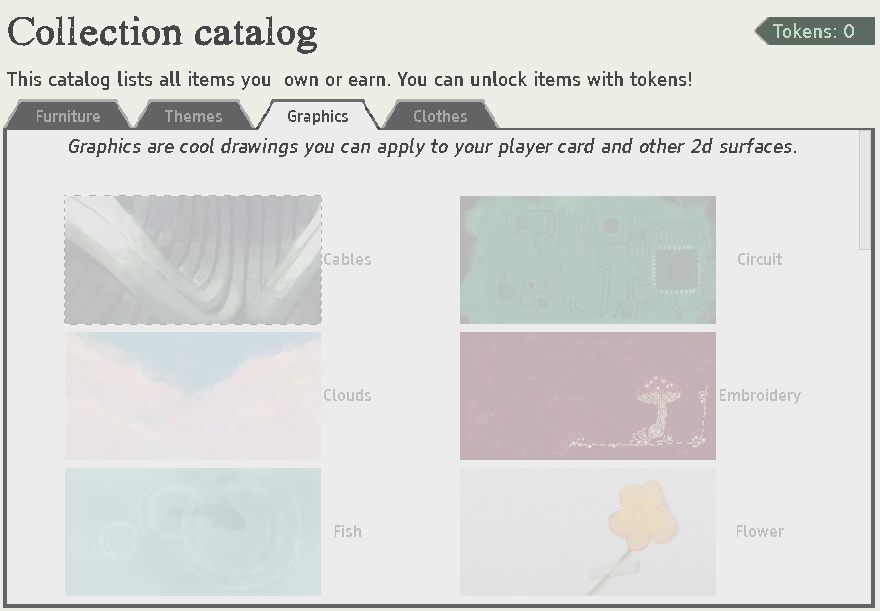
A playercard is a server-side "business" card that you create or receive from other players. All cards are unique and can also be traded. All received cards can be viewed in the main menu "cards" tab and can be sorted in to folders.
Creating a card
You can create your own card by clicking on either "Card editor" at the top of the screen or on the left page of the student planner. The card can then be decorated with unlockable stickers and background graphics and have formatted text.
Unlocking
Different backgrounds or graphics for cards are unlockable with tokens that you recieve after your workweek of foodraise. All unlockable graphics for cards can be found in the collection catalog in the student planner.